Image Regenerate & Select Crop 4.4
Starting with version 4.4, the Image Regenerate & Select Crop plugin has some new features, please see below more details.

Summary for This Version
- NEW Medium & Large Crop Settings
- NEW Register Custom Image Sizes
- NEW Gutenberg Support Filters
- The plugin has been tested up to 5.0.1
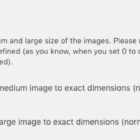
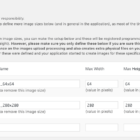
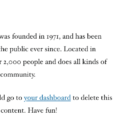
See also other extended available options, technical & non-technical details common for the rest of the releases (<= 4.3)
Medium & Large Crop Settings
With the 4.4 version, the plugin introduces the NEW Images Custom Settings. These new options are available in the Settings > Media page in wp-admin.
The settings allow you to override the default crop for the medium and large sizes of the images. Please note that the crop will apply to the designated image size only if it has both with and height defined (as you know, when you set 0 to one of the sizes, the image will be scaled proportionally, hence, the crop cannot be applied).
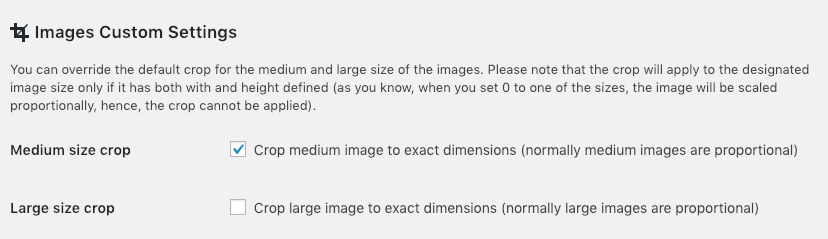
Register Custom Image Sizes
NEW This new feature allows you to configure your own image sizes, the options are available in the Settings > Media page in wp-admin.
Use this feature wisely!
“With great power comes great responsibility.”
Please consult with a front-end developer before deciding to define more image sizes in the application, as most of the time just updating the native image sizes settings and updating the front-end code (the theme) is enough.
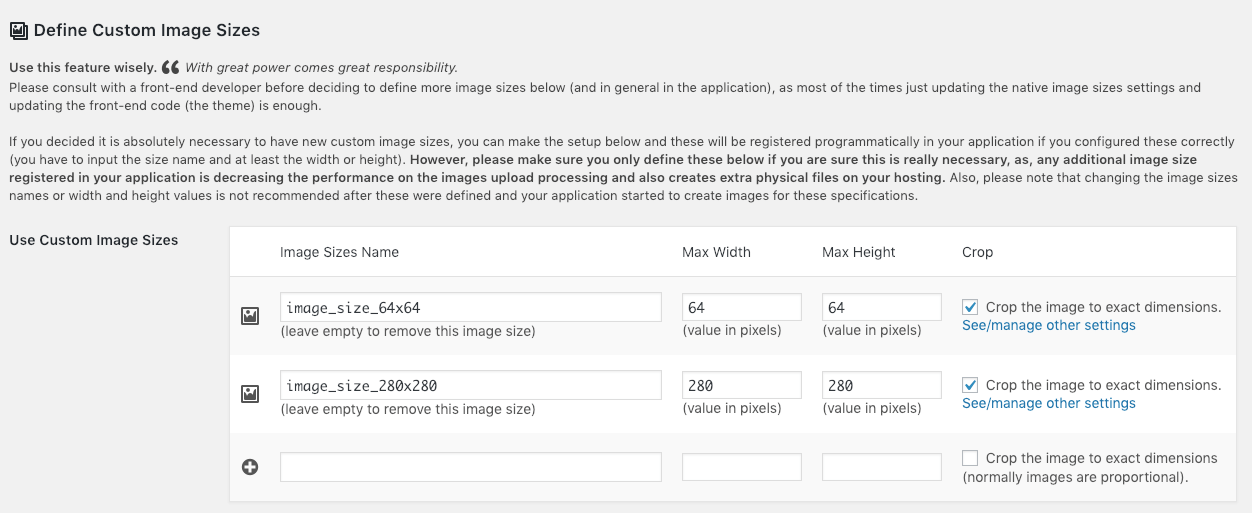
If you decided it is absolutely necessary to have new custom image sizes, you can make the setup with this plugin and the image sizes will be registered programmatically in your application if you configured these correctly (you have to input the size name and at least the width or height).
However, please make sure you only define these below if you are sure this is really necessary, as, any additional image size registered in your application is decreasing the performance of the image upload processing and also creates extra physical files on your hosting.
Also, please note that changing the image sizes names or width and height values is not recommended after these were defined and your application started to create images for these specifications.
Filters for Gutenberg Support
NEW The plugin has new filters to support users that use Gutenberg, the featured image of the document will display the plugin buttons (to see details and regenerate options) when editing the page/post.
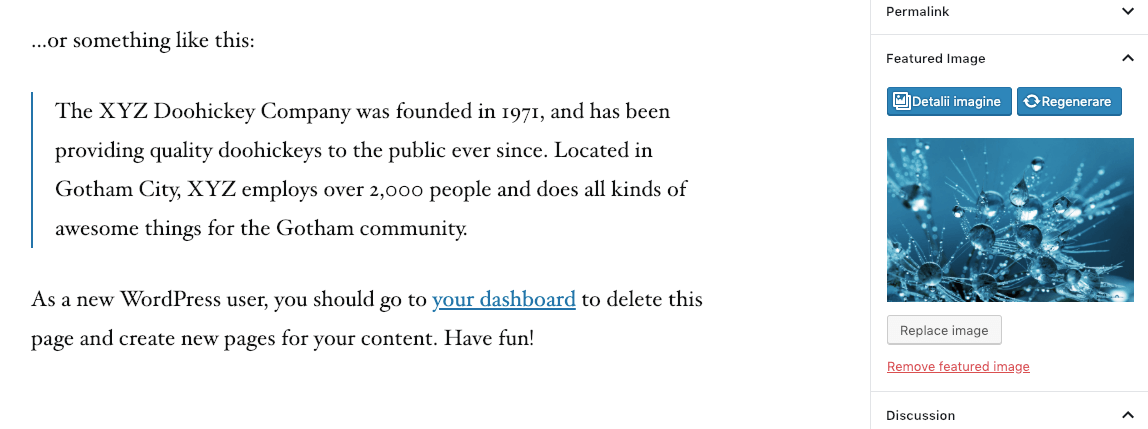
If you would like to support my work, consider making a donation, buy me a coffee, leave a 5 stars rating, or share this on your feed.
A huge thanks in advance!
You can download the free plugin from the WordPress repository.
