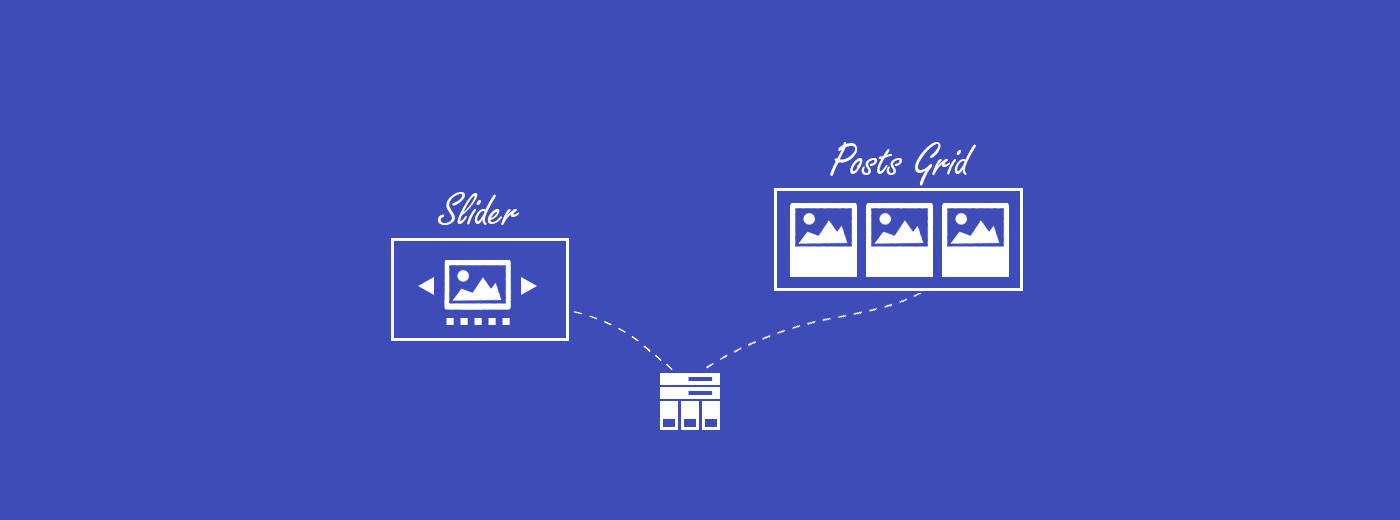Four Columns Support
NEW This new feature allows you to configure the output as four columns of content. For mobile devices, the four columns transform into two columns, so that the content will still fit and be readable.
Demo shortcode and the output for four columns:
[latest-selected-content perpage="4" showpages="4" display="title,date" url="yes" image="medium" elements="3" css="four-columns" type="post" status="publish" taxonomy="category" term="online-tools,tips-tricks" orderby="dateD" show_extra="ajax_pagination,light_spinner,pagination_all,date_diff"]

The Need to Remove and Restore WordPress Filters
3 months ago
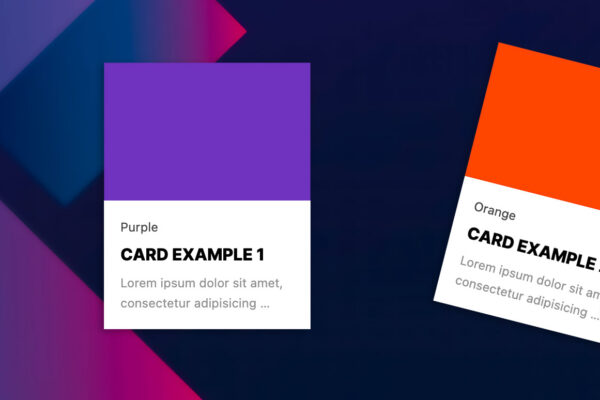
Overlay Support
NEW This is a new feature that allows you to configure the tiles to use the image as the background and the content as an overlay. To do so, you can append the extra CSS class as-overlay. By default, the overlay color is dark, but you can add the light class to make it light (see examples below). If you need to fit more content in each tile you can also append the tall class. Please note that the overlay options work better when you use the columns as described on this page.
Demo shortcode and the output for overlay option:
[latest-selected-content perpage="4" showpages="4" display="title,date,excerpt-small" chrlimit="60" url="yes" image="medium" elements="3" css="four-columns tall as-overlay" type="post" status="publish" taxonomy="category" term="travels" orderby="dateD" show_extra="ajax_pagination,dark_spinner,pagination_all,date_diff,category"]Demo shortcode and the output for light overlay and tall option:
[latest-selected-content perpage="4" showpages="4" display="title,date,excerpt-small" chrlimit="60" url="yes" linktext="Read more" image="thumbnail" elements="3" css="four-columns tall as-overlay light" type="post" status="publish" taxonomy="category" term="online-tools,tips-tricks" orderby="dateD" show_extra="ajax_pagination,light_spinner,pagination_all,date_diff,category"]