This website uses cookies so that we can provide you with the best user experience possible. Cookie information is stored in your browser and performs functions such as recognising you when you return to our website and helping our team to understand which sections of the website you find most interesting and useful.
Simple Popup for Elementor Free
The Simple Popup for Elementor Free WordPress plugin allows you to create as many popups as you need on any page created with Elementor free.

Description
Have you ever needed to create a popup using the free version of Elementor? If that’s the case you now know that’s a PRO feature, which means you have to buy a license for Elementor Pro to use that feature.
While there are a few plugins that offer this functionality, they all come bundled with tons of other features, increasing page load with useless libraries and features that you will not use anyway.
The solution? Enter the Simple Popup for Elementor Free WordPress plugin. This is an Elementor widget you can use on your templates and designs that’s more powerful than you might think while keeping the free version of Elementor! And the best part: it costs less than a good cup of coffee!
The Simple Popup for Elementor Free WordPress plugin allows you to create as many popups as you need on any page created with Elementor (the free and PRO version). See the examples below for potential use cases:
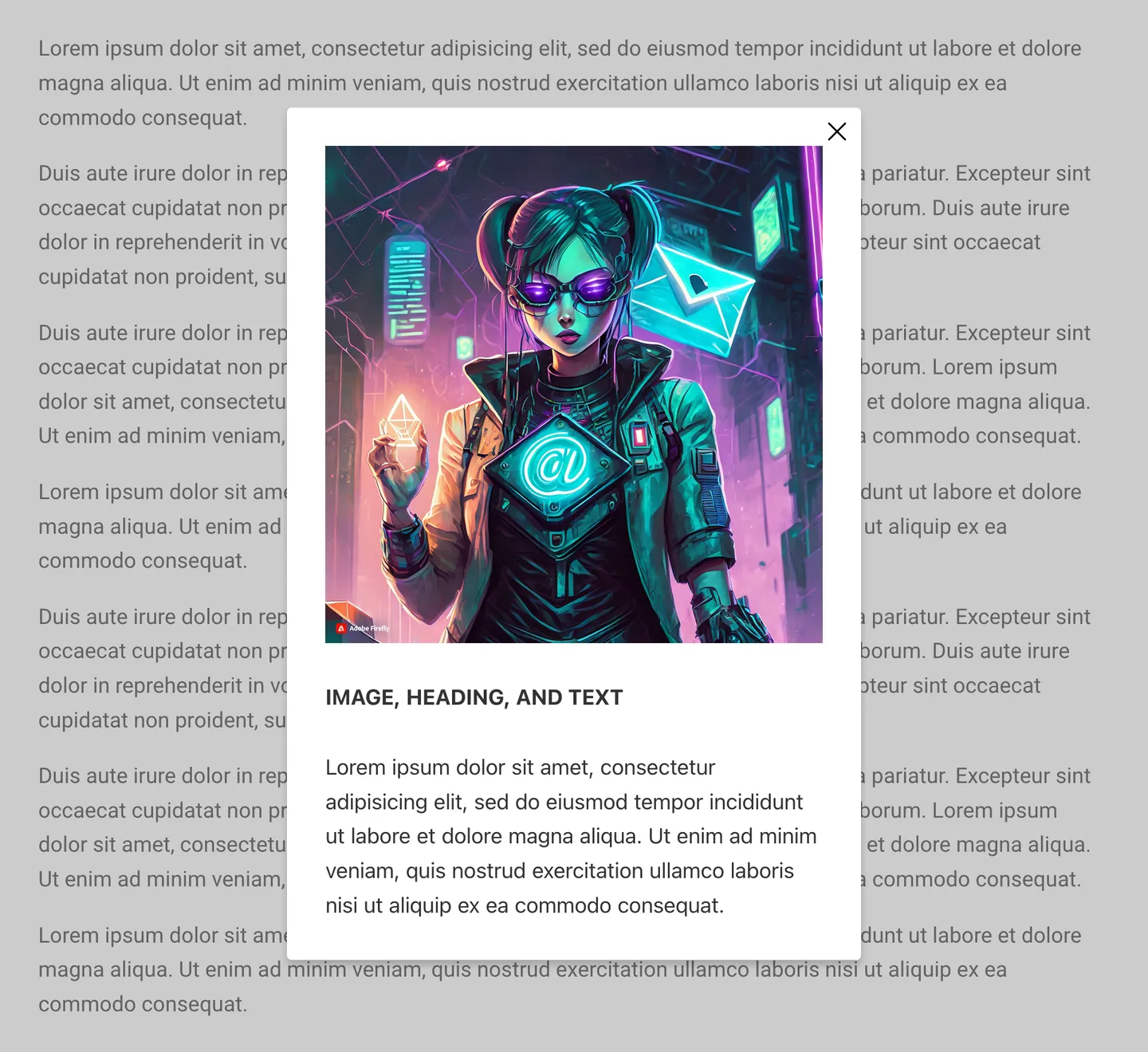
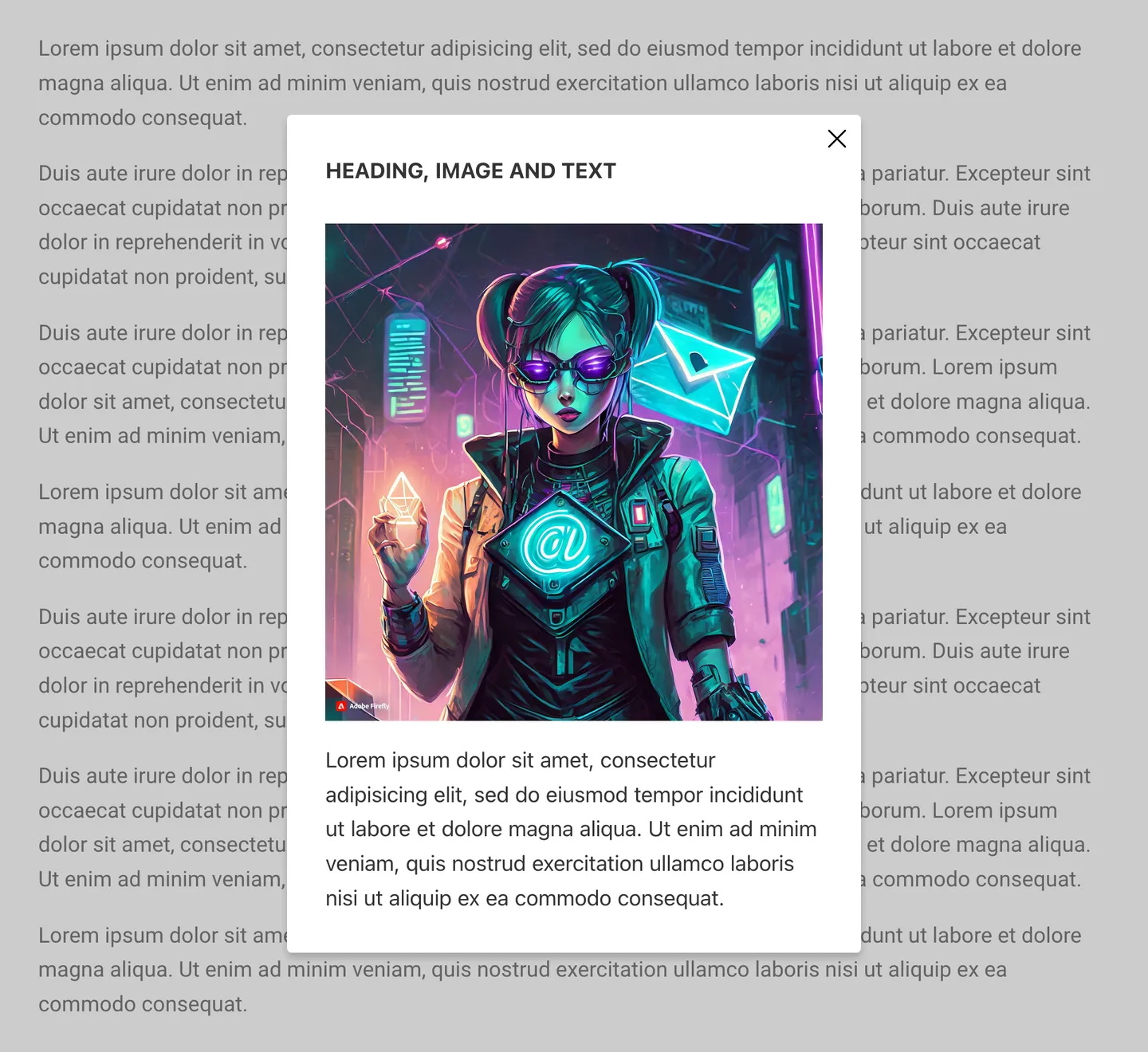
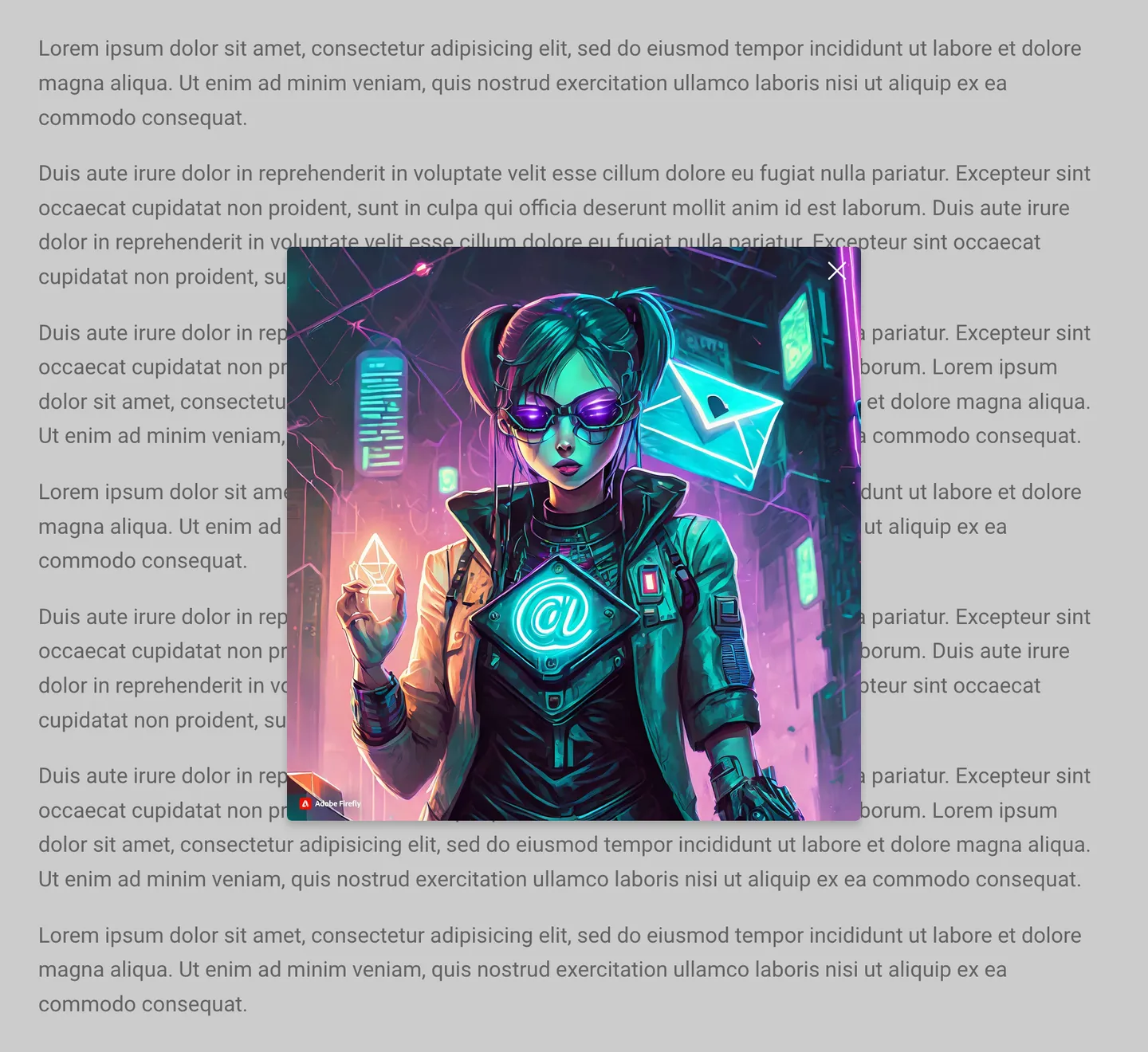
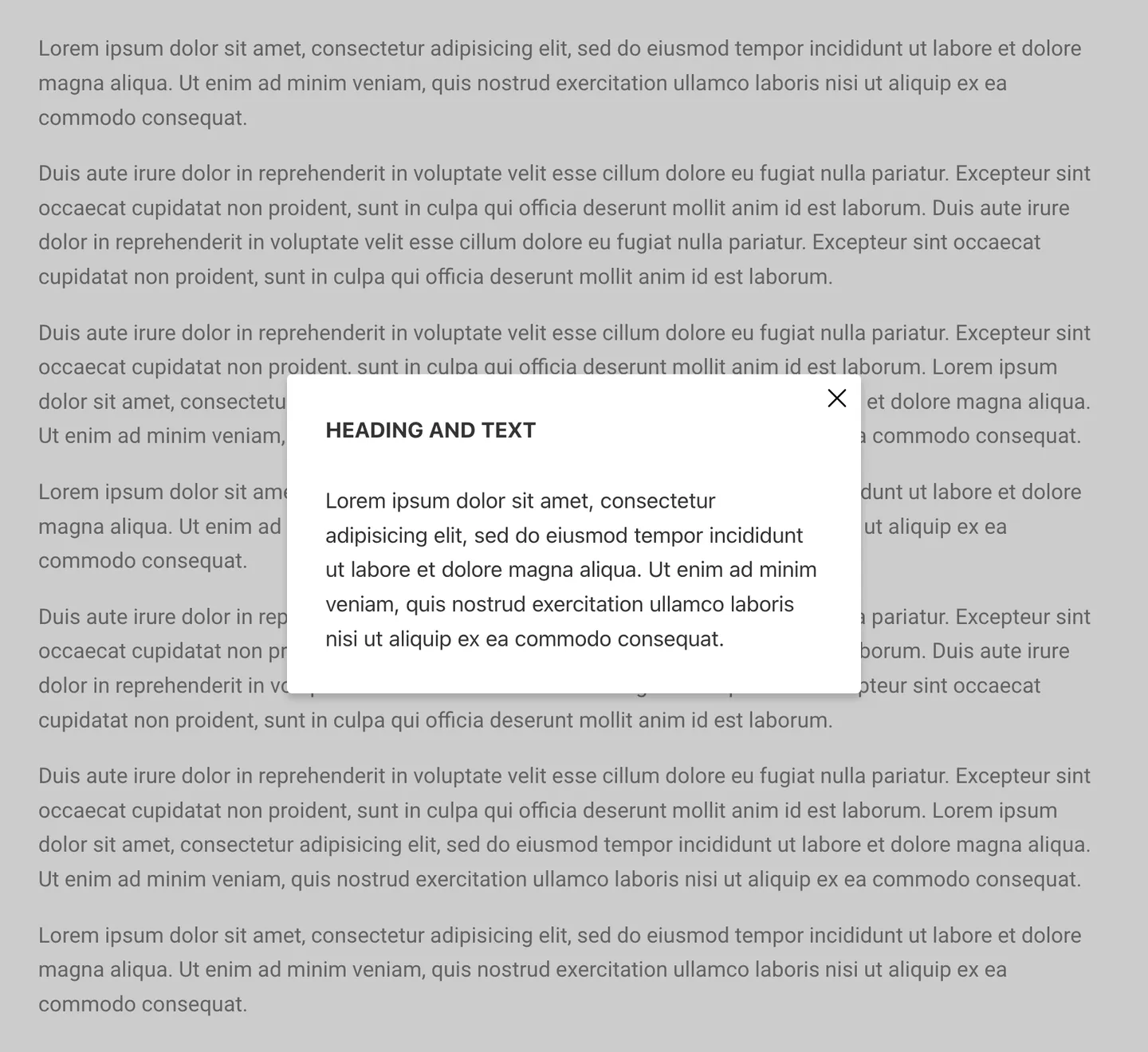
The examples show the out-of-the-box styling when there are no custom settings applied.
Main Features
Here are the main features:
- lightweight plugin: under 50 KB!
- responsive: will adapt to all screens
- multiple instances on a single page, if needed
- styling capabilities: colors, content, and more
- you can place text, titles, and images inside the standard text editor, according to your needs
- you can preview the popup inside the editor, so you will be able to style everything on the spot
- you can trigger the popup from other elements and buttons on the page as well
- built for regular users, designers, and developers: easy interface and CSS variables can be easily modified to fit your theme
- custom PHP filter for developers who want to use their default settings
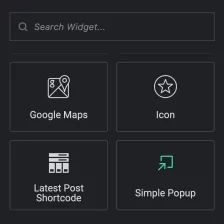
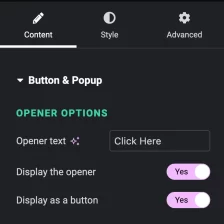
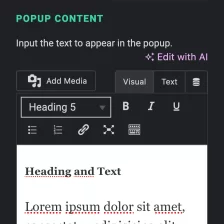
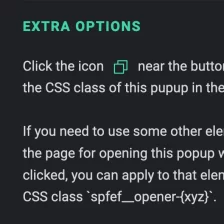
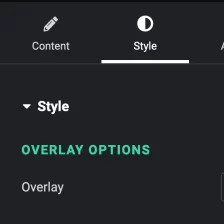
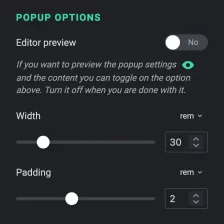
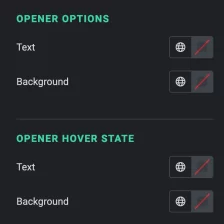
Popup for Elementor F.A.Q.
- Can I use multiple popups on the same page?
- Yes.
- Can I trigger the popup from a different element/button?
- Of course. We’ve made a special button for that, together with instructions.
- I only need the popup content functionality, as I will trigger the popup from another element. Can I hide the popup button (trigger)?
- Yes, absolutely.
- What happens after the license expires?
- The plugin will still work with basic features, but you will not be able to control all settings.
- The content already set up will still work as it did previously.
- How soon will I be able to get the license after purchase?
- The license will be automatically issued immediately after the payment is confirmed.
- Does it support ‘exit-intent’?
- No, that is a functionality outside of the purpose of this plugin.
- Can I use 1 license for multiple websites?
- You can use 1 license/domain.
- If you want to use it on multiple domains, you have to purchase a license for each domain.
Requirements
Simple Popup for Elementor Free is a plugin that implements a widget for the Elementor WordPress plugin (the free or pro versions), for at least version 2.4 and with a minimum of PHP 7.x.
After you download the plugin file from your Downloads screen, it is recommended that you rename the downloaded file, stripping out everything after the name.
Rename the file like this: simple-popup-for-elementor-free-1.0.0-xyz.zip
To this: simple-popup-for-elementor-free.zip
See the Additional Information tab for the license details.
Additional Information
| License Key | valid for 1 year |
|---|---|
| Domain/Website | valid for 1 domain/website, for multiple websites – please purchase the plugin for every additional domain |
| Disclaimer | iuliacazan.ro offers the WordPress plugins/extensions “as is” and with no implied meaning that they will function exactly as you would like or will be compatible with all 3rd party components and plugins. We do not offer support via email or other WordPress plugins we have not developed. |
