Emails Catch All 1.0
This plugin allows you to configure an email address to replace or receive a copy of all the emails sent from the application, based on the settings you apply.

What Does it Do?
This plugin allows you to configure an email address to replace or receive a copy of all the emails sent from the application, based on the settings you apply. This can also record the emails and display these in your admin.
This plugin allows you to set a catch-all email address that will receive a copy of all the emails sent from the application or that will replace the recipients for all the emails sent, based on the settings you apply.
Also, the plugin allows to set the content type of the emails and to record the history of the outgoing messages.
Check the latest version details: Emails Catch All 2.0
I would use this plugin during the development of functionalities that are sending emails from the application, and by setting the replace option for the recipients, I am sure that all my tests do not go out to real clients.I would use this plugin during the development of functionalities that are sending emails from the application, and by setting the replace option for the recipients, I am sure that all my tests do not go out to real clients.
Also, I use the plugin in order to have a clear idea of all the emails that are sent by my application.
Settings/Options
These are the settings of the plugin:
- Catch-All Email Address: this will become the email address used to catch all emails sent from the application
- Recipient Settings :
- Receive a copy of all the emails: the emails will be sent to the intended recipients as normal + a copy of all emails will be sent also to the catch-all email address specified above)
- Replace all the emails recipient addresses: the emails will be sent only to the catch-all email address specified above, the intended recipient will not receive the emails
- Content Type Settings (the content type for email sent through): Plain Text or HTML
- History Settings: record or not the email for a later review
The plugin also provides the option to send a test email to see the settings in action.
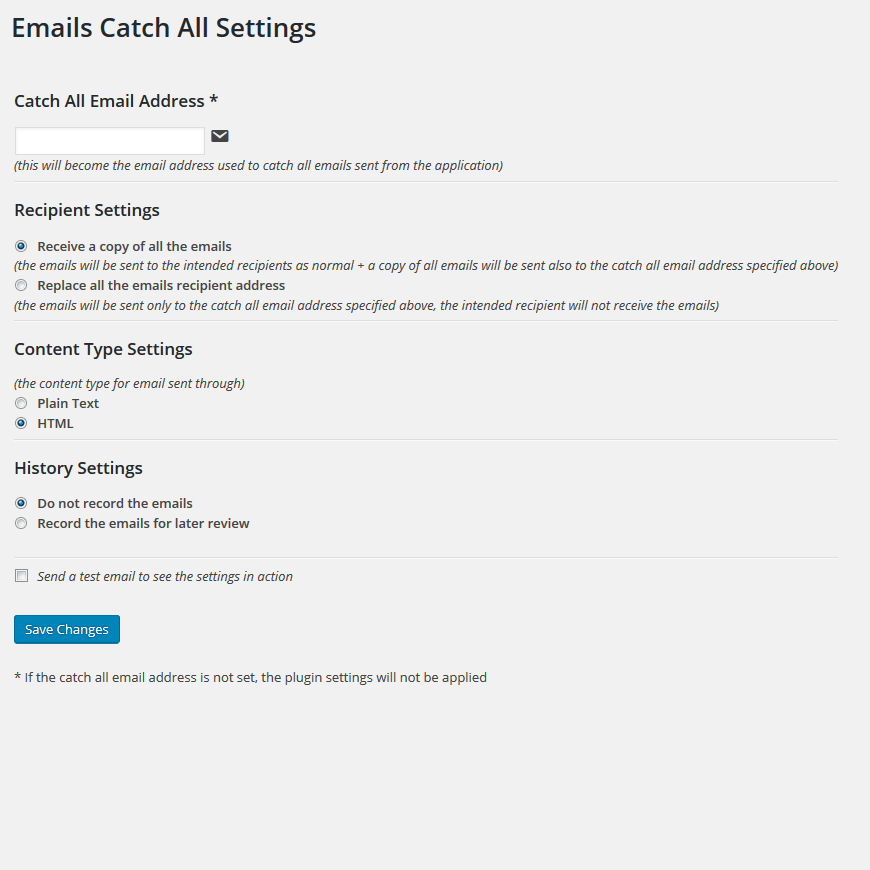
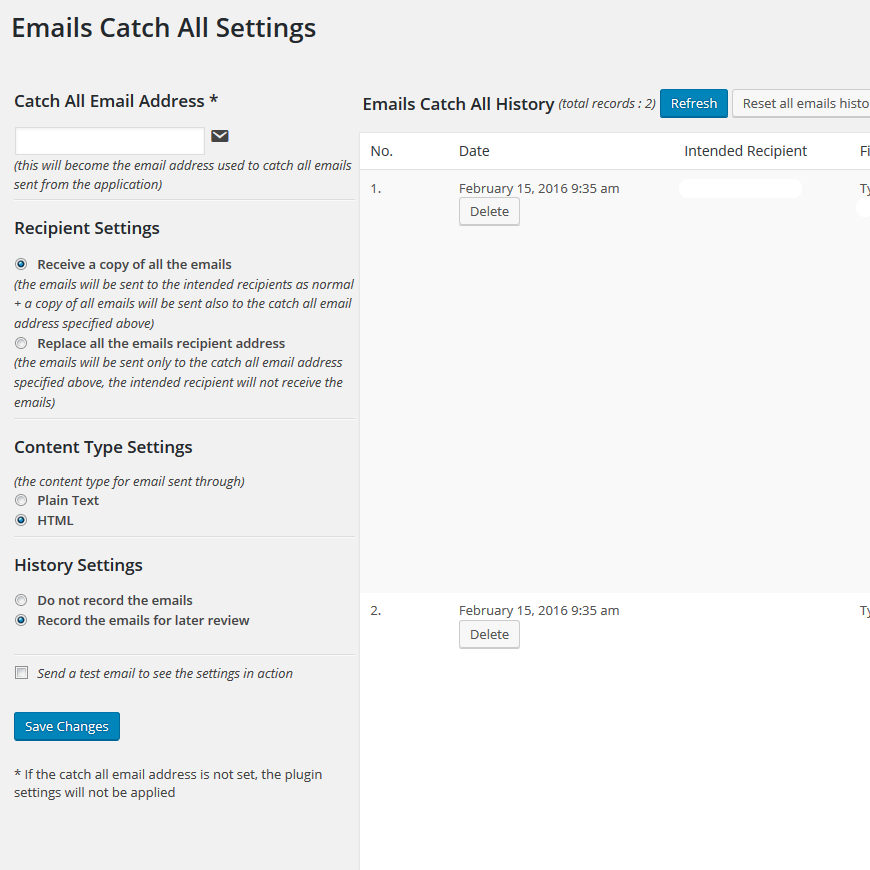
Please note that when you deactivate the plugin, the history of the outgoing emails will be reset, as well as the settings you already apply (this is part of the plugin cleanup).
You can download the free plugin from the WordPress repository.
