Latest Post Shortcode 9.6.2
The features introduced in version 9.6.2 include the Gutenberg block and a new option for sorting the posts by ID. The “Latest Post Shortcode” helps you display a custom selection of articles as a list, as a grid, or even as a responsive slider (posts, pages, your custom post types, attachments) in a page/sidebar, without having to code or know PHP.
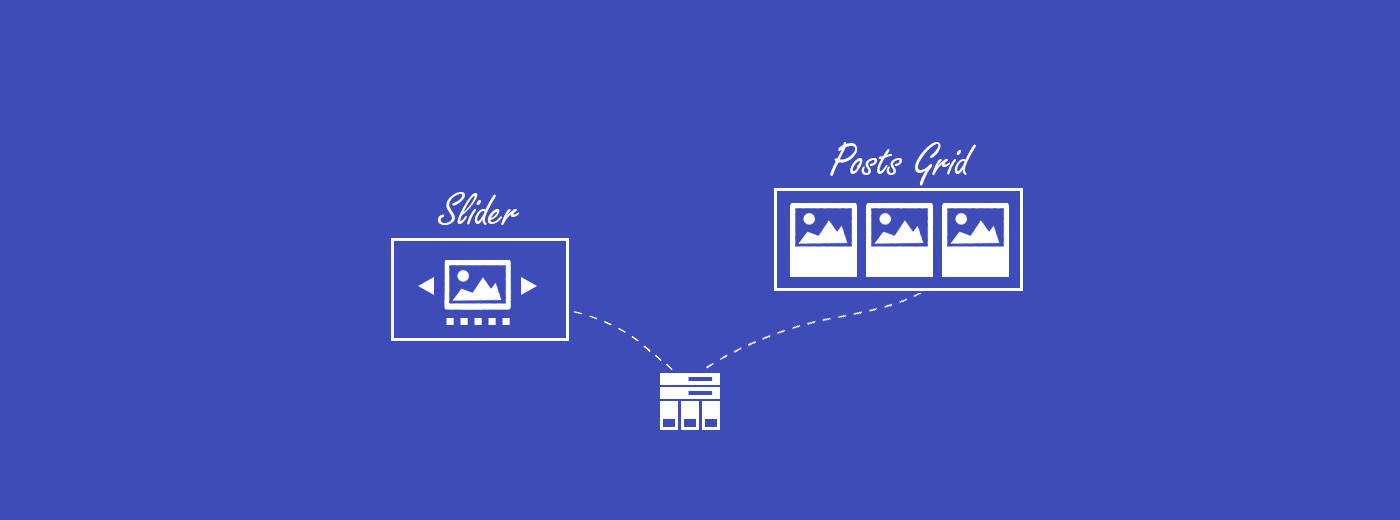
Summary
- NEW LPS / Latest Post Shortcode Gutenberg Block
- Tested up to 5.4.2
- NEW Sort posts by ID descending or ascending
- Where is the button?
LPS / Latest Post Shortcode Gutenberg Block
With version 9.6.2, the plugin introduces the Gutenberg block that allows to embed the shortcode in a more intuitive way. Also, this allows seeing a preview of the shortcode output directly in the editor.
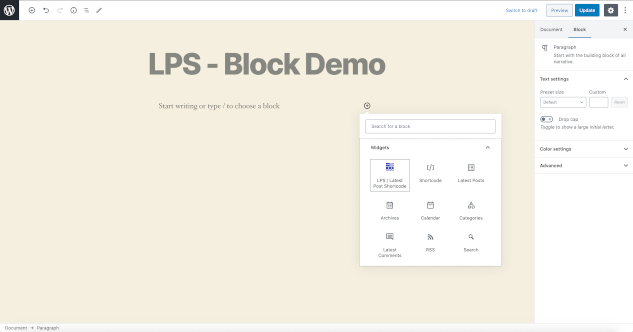
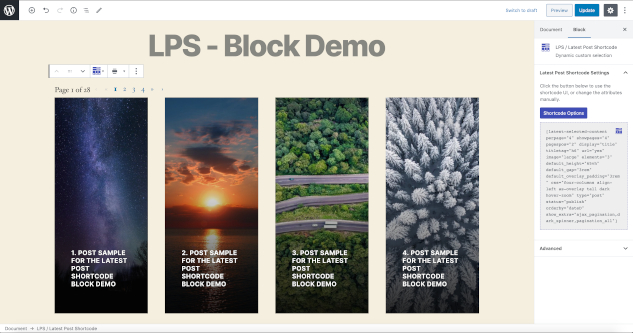
Search for LPS or Latest Post Shortcode to find quickly the block, or navigate to Widgets and select it from there. Configuring the shortcode works the same as before, you can use the “Shortcode Options” button to open the settings lightbox, or change manually the attributes of the shortcode.
See some examples:
You can download the free plugin from the WordPress repository.
Where is the button?
The button for configuring the shortcode is displayed as an icon or as the LPS button, depending on the mode you use when adding/updating content (the posts, pages, widgets, etc.):
- in the Visual mode of the editor, the button appears in the toolbar as an icon
- in the Text mode of the editor, the button appears in the toolbar as the LPS button
The button for the shortcode configurator can be used:
- when adding/editing posts, pages, text widgets
- in the LPS block for Gutenberg
- in the Classic block for Gutenberg
- for version >= 8.7 the button is also available in Elementor.
See the demo:
If you would like to support my work, consider making a donation, buy me a coffee, leave a 5 stars rating, or share this on your feed.
A huge thanks in advance!
