Exploring the Latest Post Shortcode Configuration and Results
In this article, we’ll take a closer look at a simple yet informative demo that showcases how the Latest Post Shortcode can be configured to create visually striking and tailored content cards.
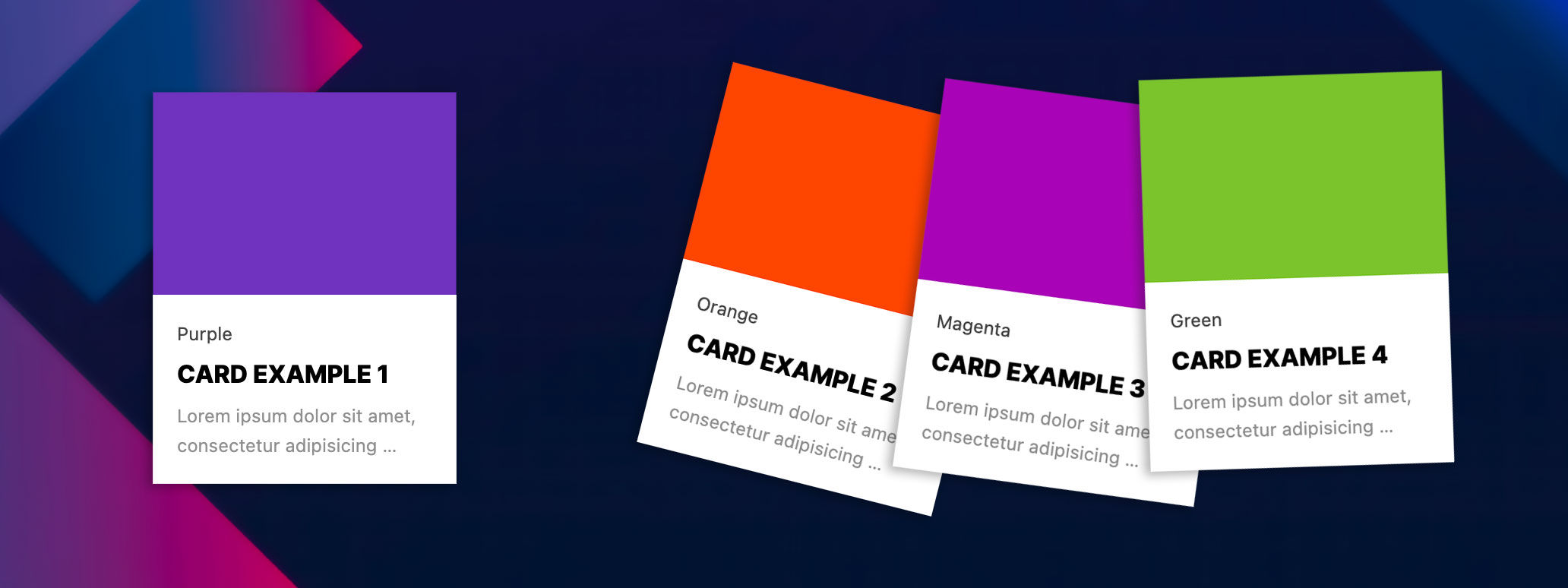
Introduction
In the world of web development, a great user interface can make all the difference. One such example is the Latest Post Shortcode plugin, which offers a powerful tool for WordPress users to display their content.
Unveiling the Visual Styles
Our demo serves as a visual playground, allowing you to experiment with different shortcode attributes and values to see how they affect the appearance of your content cards. Whether you’re a developer, designer, or simply someone looking to enhance their WordPress website, this demo is a valuable resource for understanding the plugin’s capabilities.
Random Content Generation
To ensure a dynamic and engaging experience, we’ve integrated a random content generation feature into the demo. This means that you can instantly see how your chosen attributes influence the look of the cards, without the need for real content. It’s an excellent way to experiment and fine-tune the appearance of your website’s posts and pages.
Our demo serves as a visual helper, allowing you to make informed decisions about how you want to present your content. By testing various attribute combinations, you can determine which card style best suits your website’s aesthetic and content goals. This customization is key to creating a user-friendly and visually appealing website that aligns with your brand or personal preferences.
You can download the free plugin from the WordPress repository.
LPS Configuration Demo
Our demo empowers you to explore its capabilities, experiment with different configurations, and make well-informed decisions about how to showcase your content effectively. With the Latest Post Shortcode, you can breathe new life into your WordPress website, making it more engaging and visually captivating than ever before.
Note on Demo Details
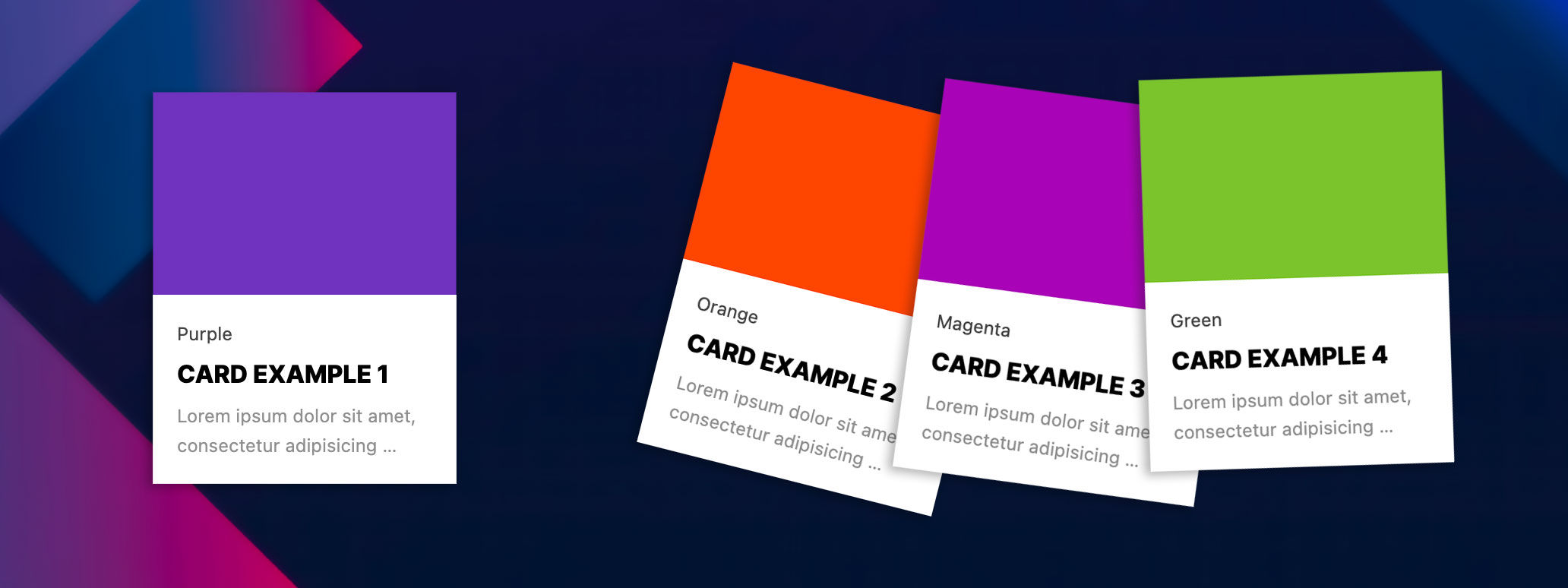
For the sake of this demonstration, it’s important to note that the font size has been scaled down, and the number of columns is limited. These adjustments are purely for demo purposes and are not indicative of the actual output when you implement the Latest Post Shortcode on your live website.
Start experimenting with the Latest Post Shortcode free plugin and unlock the full potential of your WordPress website’s content presentation. For additional documentation and demos regarding the Latest Post Shortcode WordPress plugin, feel free to explore other articles on my website.
Click the heart.
Are you interested in more programming tips and tricks?
Images Optimization for WordPress and Why Just Compressing Images Is Not Enough
Images optimization is a fascinating topic…
A Quick List of Checks & Actions to Perform Before Starting to Code
While working on various and diverse projects, that…
How to create a slider using only JavaScript and CSS, without including other libraries
My example below is going to show…
Free CSS and HTML Grid Generator – Demo and Code Snippet
This is a useful online tool for both designers and programmers…
