Summary for this version
- NEW Background Errors & Regenerate Log
- NEW Enable/Disable Generation of Imperfect Images
- NEW Unavailable Option for Image Size
- MOD Cleanup Button Toggle
- NEW WooCommerce Product Gallery Support
- Tested up to 5.2.2 version.
- MOD Fix translation in the settings page.
- MOD The path output was simplified in the lightbox which shows how many items remain to be regenerated or removed.
- Minor speed-up of bulk processing.
- MOD Hide by default the info and regenerate buttons from the featured image when there is no image set and using Gutenberg.
- MOD Styles update.
Background Errors & Regenerate Log
With version 4.8 of the plugin, the scripts are assessing and capturing background errors that occur while processing the bulk regeneration. These errors are then shown on the new regenerate log feature or on any back-end page (if the errors were not shown yet).
NEW The new log at the end of the regenerate process will show the list of errors that occurred during the process (this shows up only when there is at least one error).
Also, in this version, the failed and successful actions have suggestive icons and colors, and in the case of errors, the explicit details are presented during the regeneration and cleanup process.



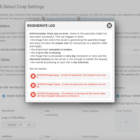

Enable/Disable Generation of Imperfect Images
By default, the images that are smaller than the expected images are also generated.
When using the new option to disable the generation of imperfect match image sizes, the script will generate only images that match exactly the width and height of the crop/resize requirements. This means that if, for example, you have an original image of 200x300px and you would need to crop an image size of 300x350px, the image size will not be generated.
When the NEW option is turned off (this is the default), you will be able to see in the individual image info lightbox the options to force re-crop/regenerate and change the quality for the imperfect image sizes.


Unavailable Option for Image Size
With version 4.8 of the plugin, there is the new option to make image sizes unavailable without making these global ignored. In this way, in both cases when you set the image size as ignored or unavailable, this will not be listed in the media screen when the dropdown of image sizes will be shown.
This NEW option is available for each identified image size, in the settings page, under the hide option.
Cleanup Button Toggle
The cleanup button is now shown when the regenerate process ends, no need to reload the page. Also, the button disappears at the end of the cleanup process.
WooCommerce Product Gallery Support
In version 4.8, the plugin adds support for the future WooCommerce release that includes the product gallery’s new hook for managing the resize and info from the product gallery in the back-end. This NEW WooCommerce action added by myself as a contributor in their official repository is pending release. This will allow you to regenerate and see info on the images right from the product edit page while selecting/removing/ordering the images in the product gallery box.
When WooCommerce will release the version which includes my action, the Image Regenerate & Select Crop plugin will be able to present the options below:
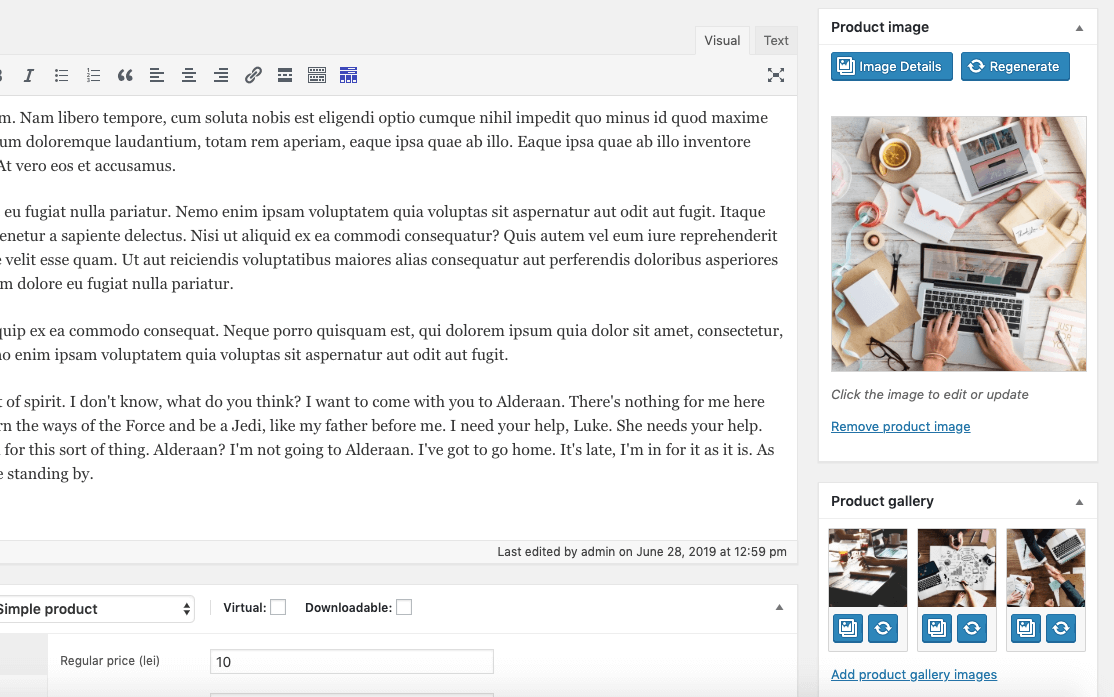
If you would like to support my work, consider making a donation, buy me a coffee, leave a 5 stars rating, or share this on your feed.
A huge thanks in advance!
You can download the free plugin from the WordPress repository.

