Your cart is currently empty!

Starting with version 8.0, the plugin has a new UI and some new cool features. With this version, the output of the shortcode can be configured also as a slider, with responsive and different modes options.
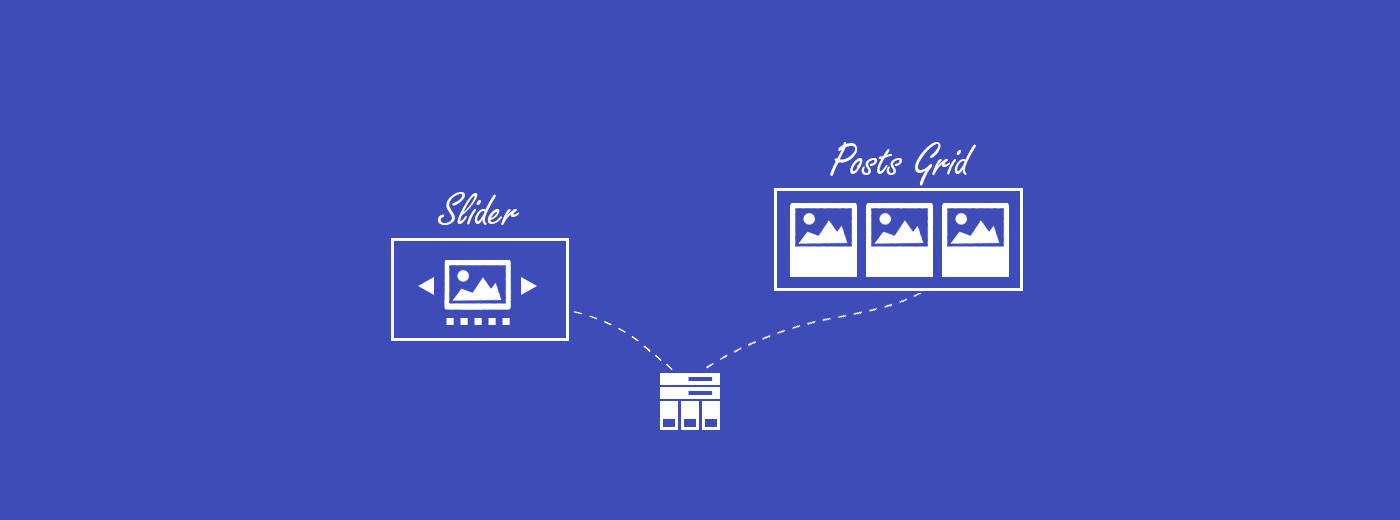
Starting with version 8.0, the plugin has a new UI and some new cool features. With this version, the output of the shortcode can be configured also as a slider, with responsive and different modes options. In this way, if you previously used the Latest Post Shortcode Extension, this is no longer needed, the plugin handles it all by itself.
The plugin button is available in the editor and quick tags menus, and also in the Text widgets. The button has been moved to the menu, please look for the indigo icon when you are using the visual mode of the editor, or the LPS button when you are using the text mode of the editor or the quick tags. This change was made to prepare the plugin for the new releases that will include Gutenberg, as in the new versions some hooks will no longer be available, and this felt like the right place to move the button.
The button in the visual mode
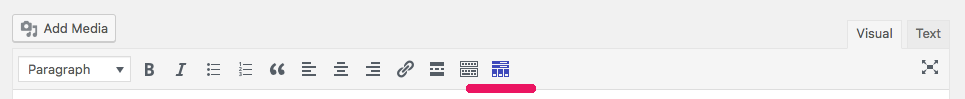
The button in the text mode
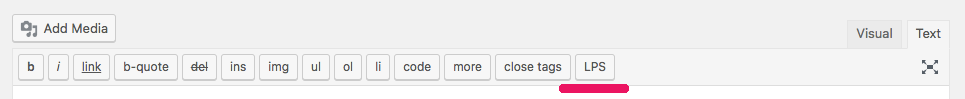
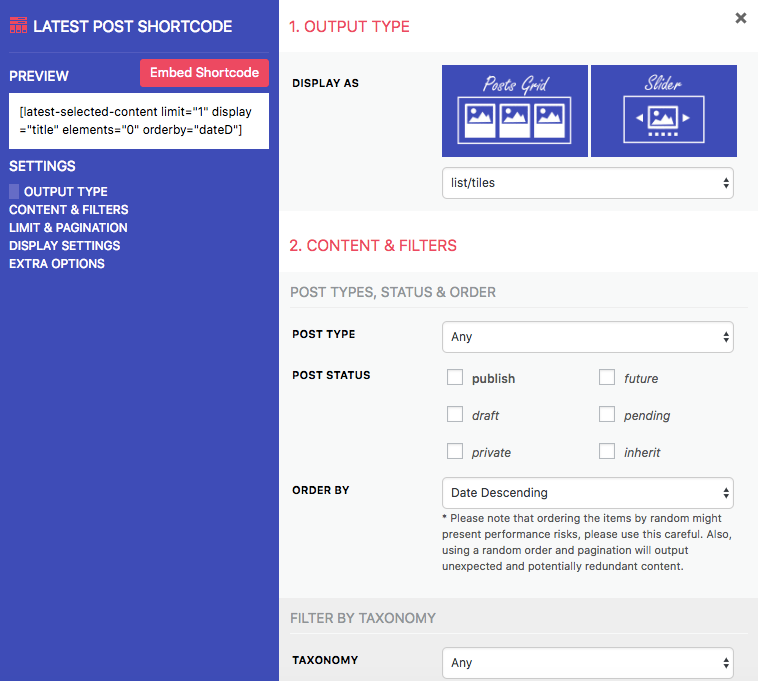
The shortcode settings have been grouped into 5 sections:
By clicking on the left-hand side items or by scrolling in the right-hand side area you can navigate to the desired section of settings for the shortcode. When you are making changes, the preview of the shortcode will be available on the screen.
Example of tiles display, the shortcode, and the output:
[latest-selected-content limit="8" display="title" titletag="b" url="yes" image="thumbnail" elements="3" css="four-columns align-left as-overlay tall dark hover-zoom" type="post" status="publish" orderby="dateD"]
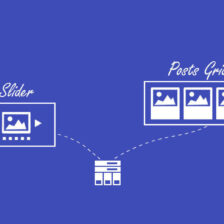




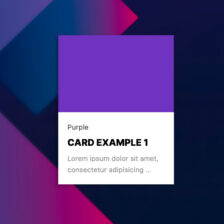

Please note that if you are using a custom output template defined in your theme, the author, the taxonomies, and the tags extra options will not function, since your custom template is overriding the output and the default behavior.
The content, filters, and limit options are the same as for the grid/list/tiles view.
Example of slider display, the shortcode, and the output:
[latest-selected-content output="slider" limit="10" image="medium" type="post" status="publish" orderby="dateD" slidermode="horizontal" slideslides="2" slidescroll="1" sliderdots="true" sliderinfinite="true" slidersponsive="yes" respondto="window" sliderbreakpoint_tablet="600" slideslides_tablet="1" slidescroll_tablet="1" sliderinfinite_tablet="true" sliderbreakpoint_mobile="480" slideslides_mobile="1" slidescroll_mobile="1" sliderinfinite_mobile="true" slidegap="10" sliderheight="fixed" slidermaxheight="180" slidercontrols="true" sliderauto="true" sliderspeed="3000" chrlimit="220" url="yes"]SLIDER SETTINGS
RESPONSIVE SLIDER SETTINGS
You can download the free plugin from the WordPress repository.

This website uses cookies so that we can provide you with the best user experience possible. Cookie information is stored in your browser and performs functions such as recognising you when you return to our website and helping our team to understand which sections of the website you find most interesting and useful.
Strictly Necessary Cookie should be enabled at all times so that we can save your preferences for cookie settings.
If you disable this cookie, we will not be able to save your preferences. This means that every time you visit this website you will need to enable or disable cookies again.
This website uses Google Analytics to collect anonymous information such as the number of visitors to the site and the most popular pages. Keeping this cookie enabled helps us to improve our website.
Also, in some pages, we embed YouTube videos that can help with showing different features of our plugins.
Please enable Strictly Necessary Cookies first so that we can save your preferences!